Get API Key
To use the Cloud Wallet API, you must authenticate your requests using an API key. This key uniquely identifies your application and authorizes secure access to wallet-related endpoints.
Step 1: Complete Studio Setup (Prerequisite)
Before retrieving your Cloud Wallet API key, make sure you have completed the basic Hovi Studio onboarding process — including account registration, ecosystem setup, and environment selection.
If you haven’t done so, follow the detailed instructions in the Business Wallet: Get API Key guide through Step 2 (Complete the Onboarding Process). Make sure to select the Growth Plan, as it is required for Cloud Wallet access.
Once your Hovi Studio setup is complete, return here to continue.
Step 2: Retrieve Your API Key
After onboarding, follow these steps in Hovi Studio:
-
Open the “Cloud Wallets” tab from the left navigation panel.
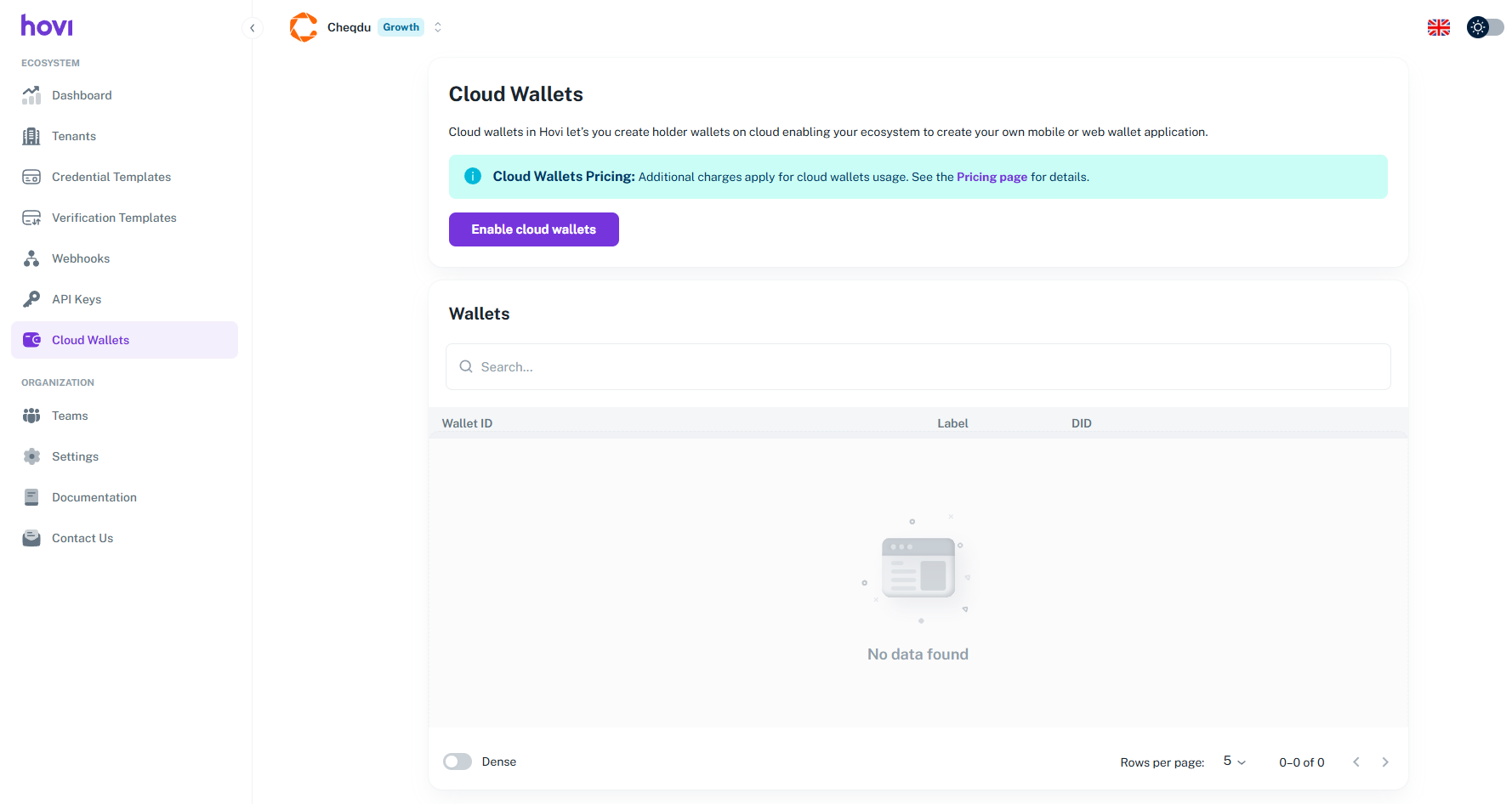
-
Under Cloud Wallets, you’ll see Enable cloud wallets button, click to get the API key.
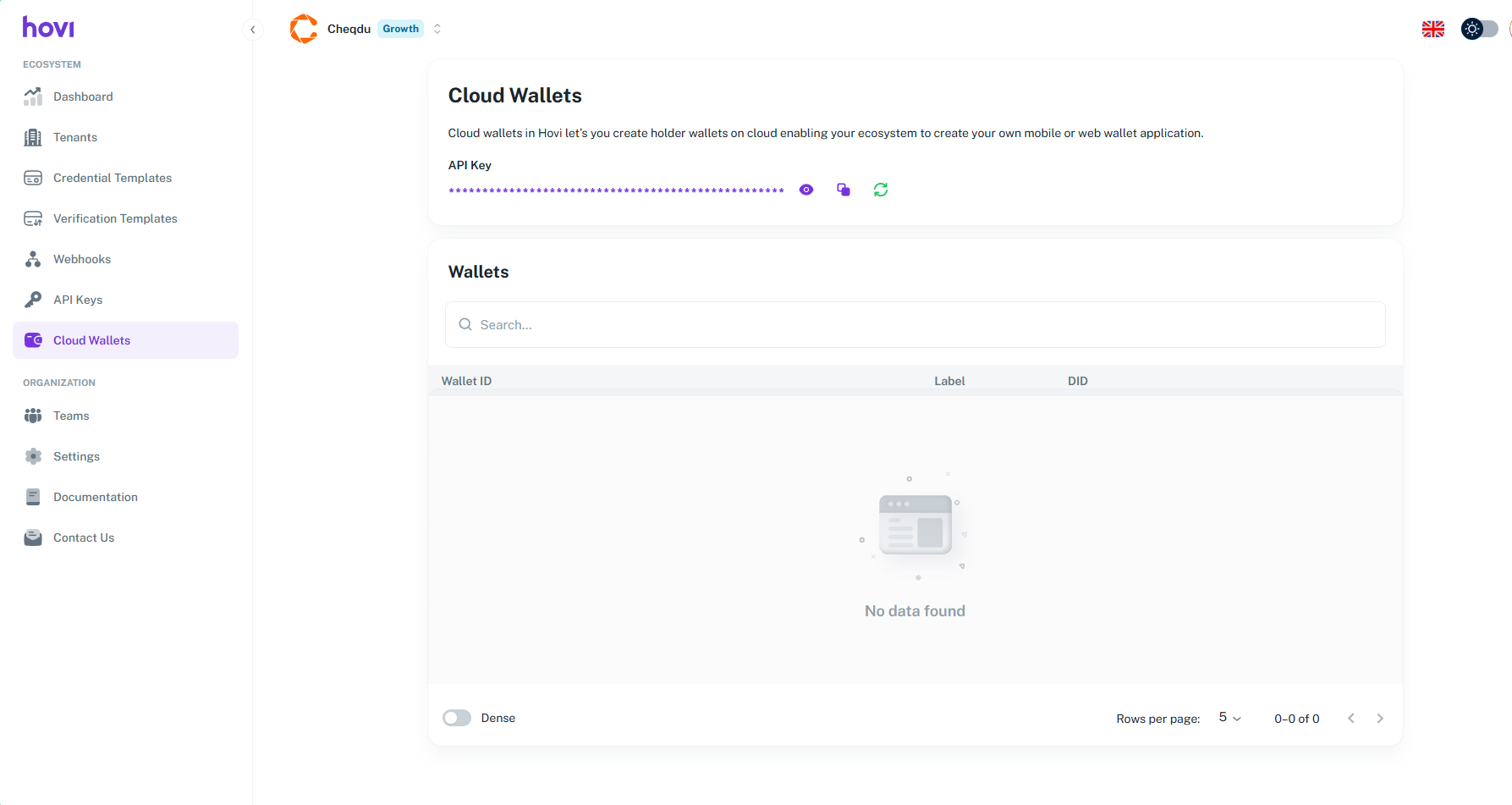
You can now use the new Cloud wallet API key and manage it as needed, including rotating it.
Step 3: Use the API Key
When making API requests, include the API key in the request header as a Bearer Token. Visit Hovi API Reference to explore and try out our endpoints.
Request Example
Here’s a request example depicting how to use an API key as a Bearer token to create a new wallet:
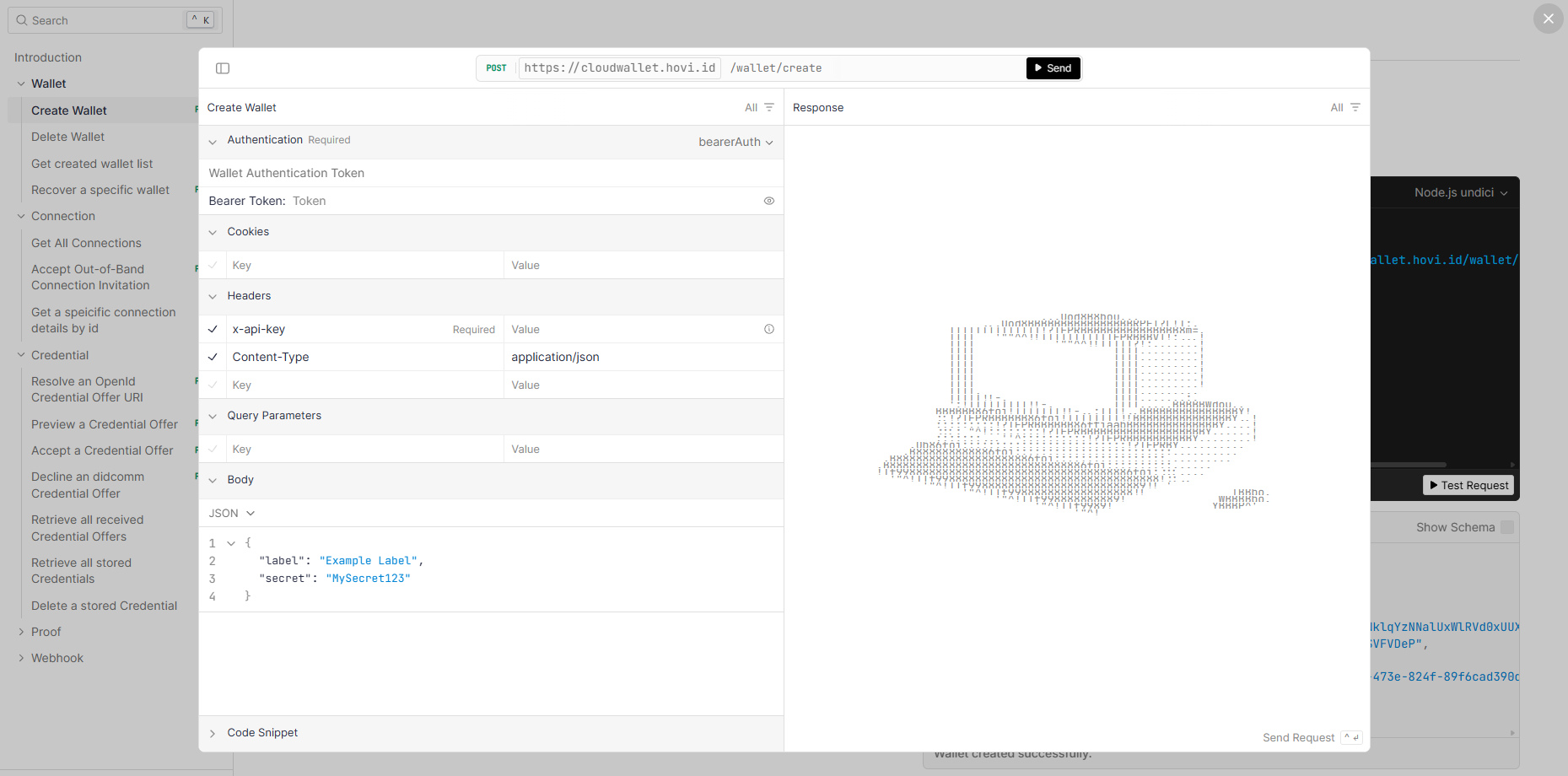
Try it yourself here: Create a new wallet.