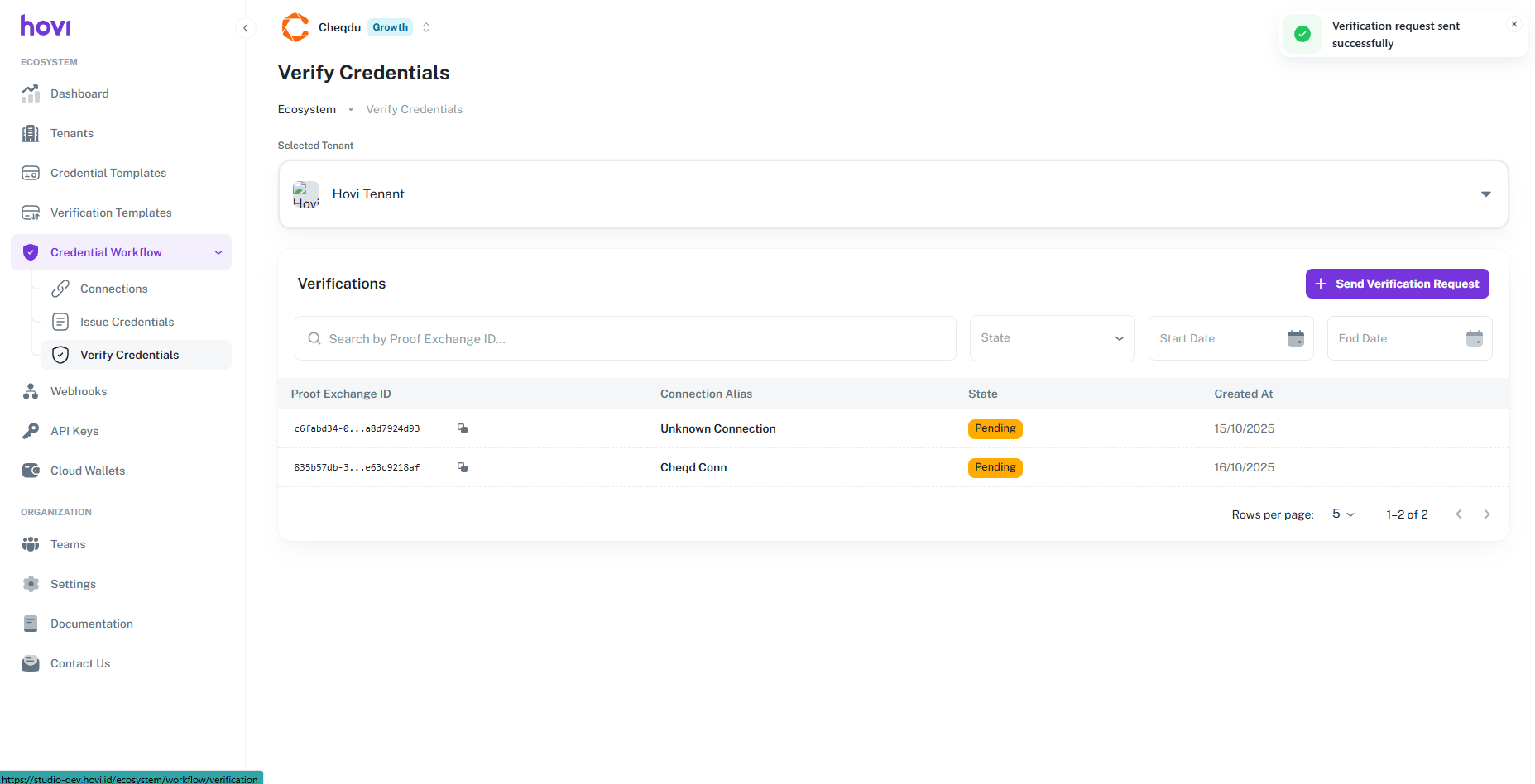Cheqd
Hovi Studio provides an intuitive interface for verify credentials to recipients through established connections. The Verify Credentials module allows tenants to seamlessly verify credentials based on predefined verification templates.
Prerequisites
Before verifying a verification template, ensure the following:
- You are registered with the Hovi Studio.
- You have completed the onboarding process, which includes creating an ecosystem.
- You have a verification template.
- You created connection invitation and accept by scaning QR code.
Steps to verify a credential
Follow these steps to verify a credential in Hovi Studio for Cheqd ecosystem.
-
Sign in to Hovi Studio.
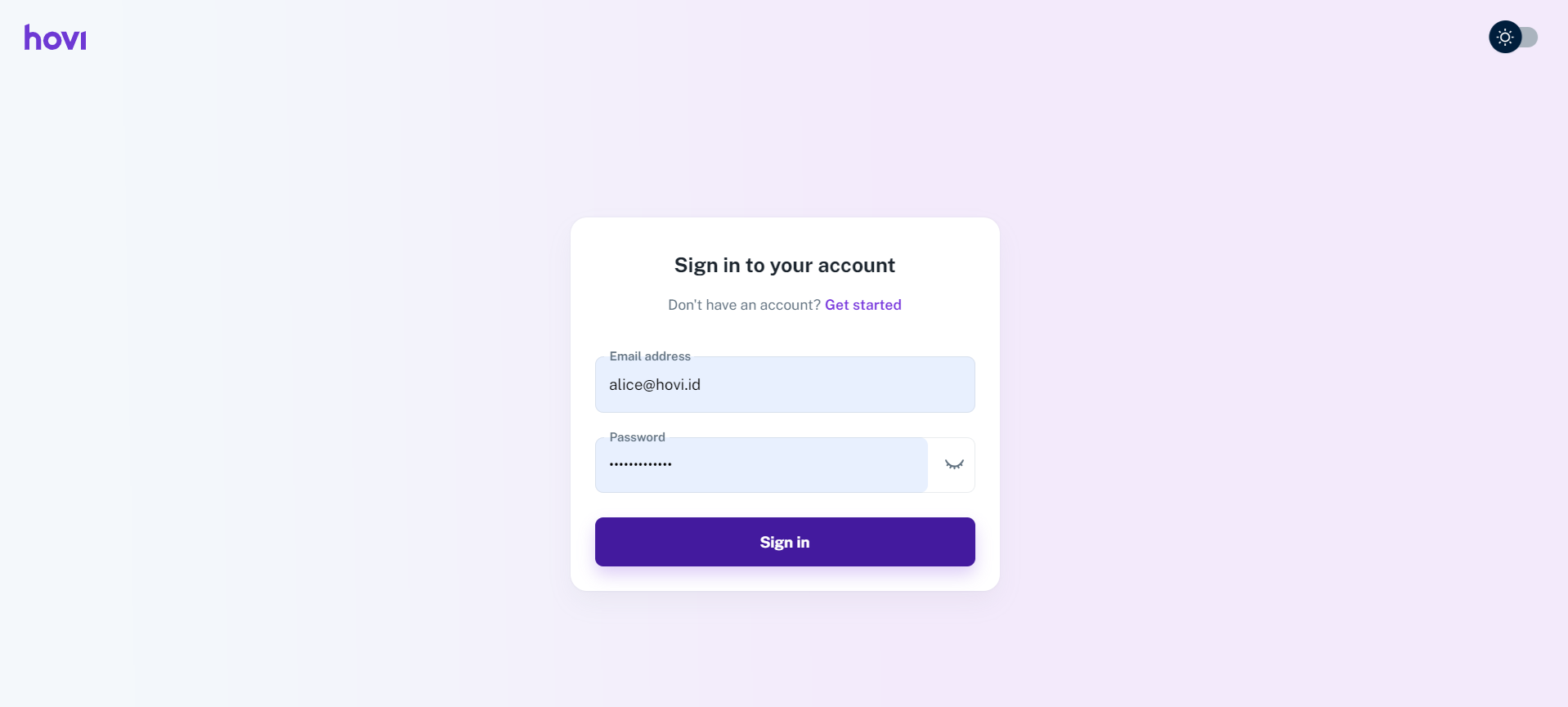
-
In the left-hand navigation menu, click on the Credential Workflow.
i. Under this dropdown click on the Connection.
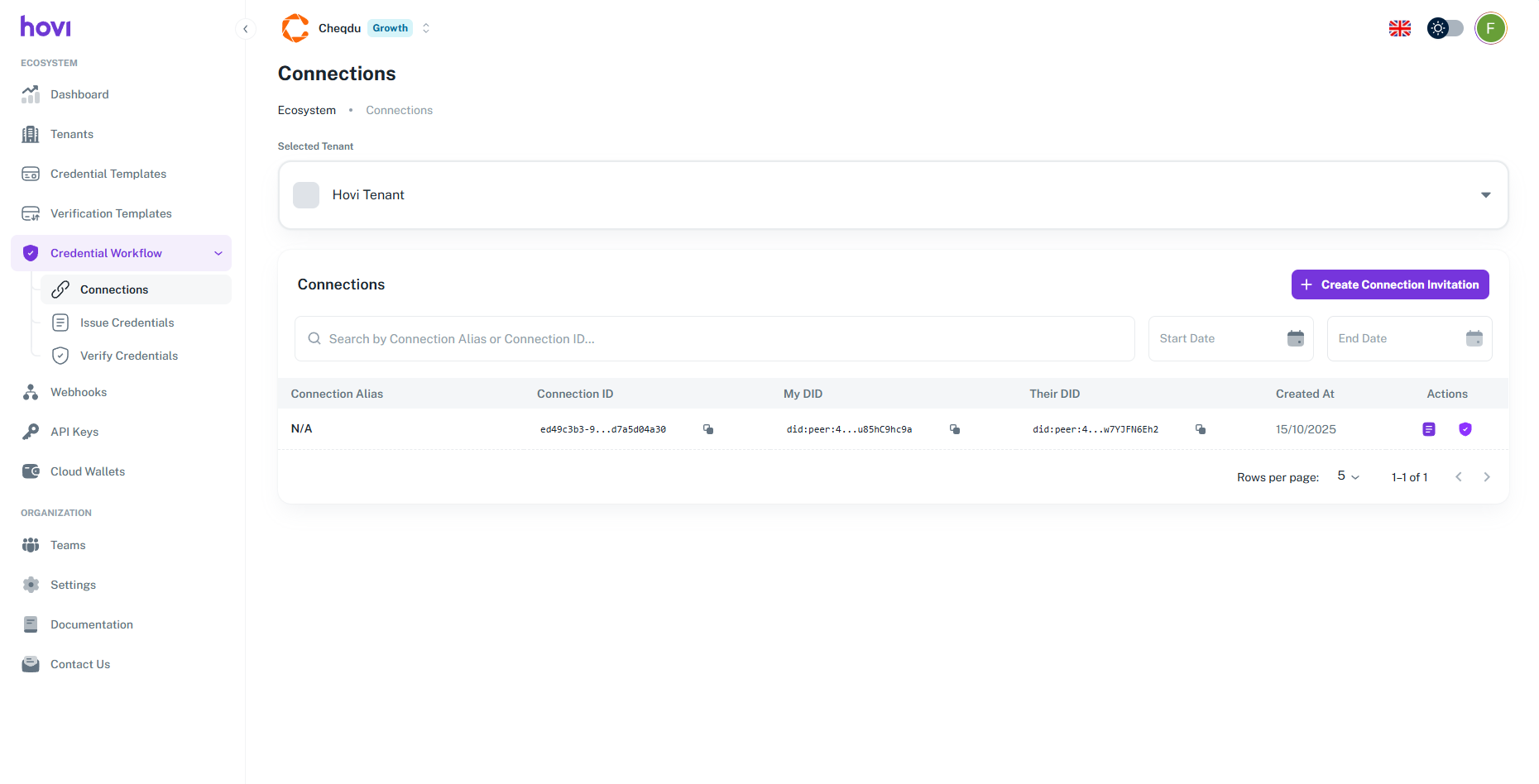
-
Now if you have a connection listed in the connection page. You will find Verify Credential buttton click it on the connection you just created, click it.
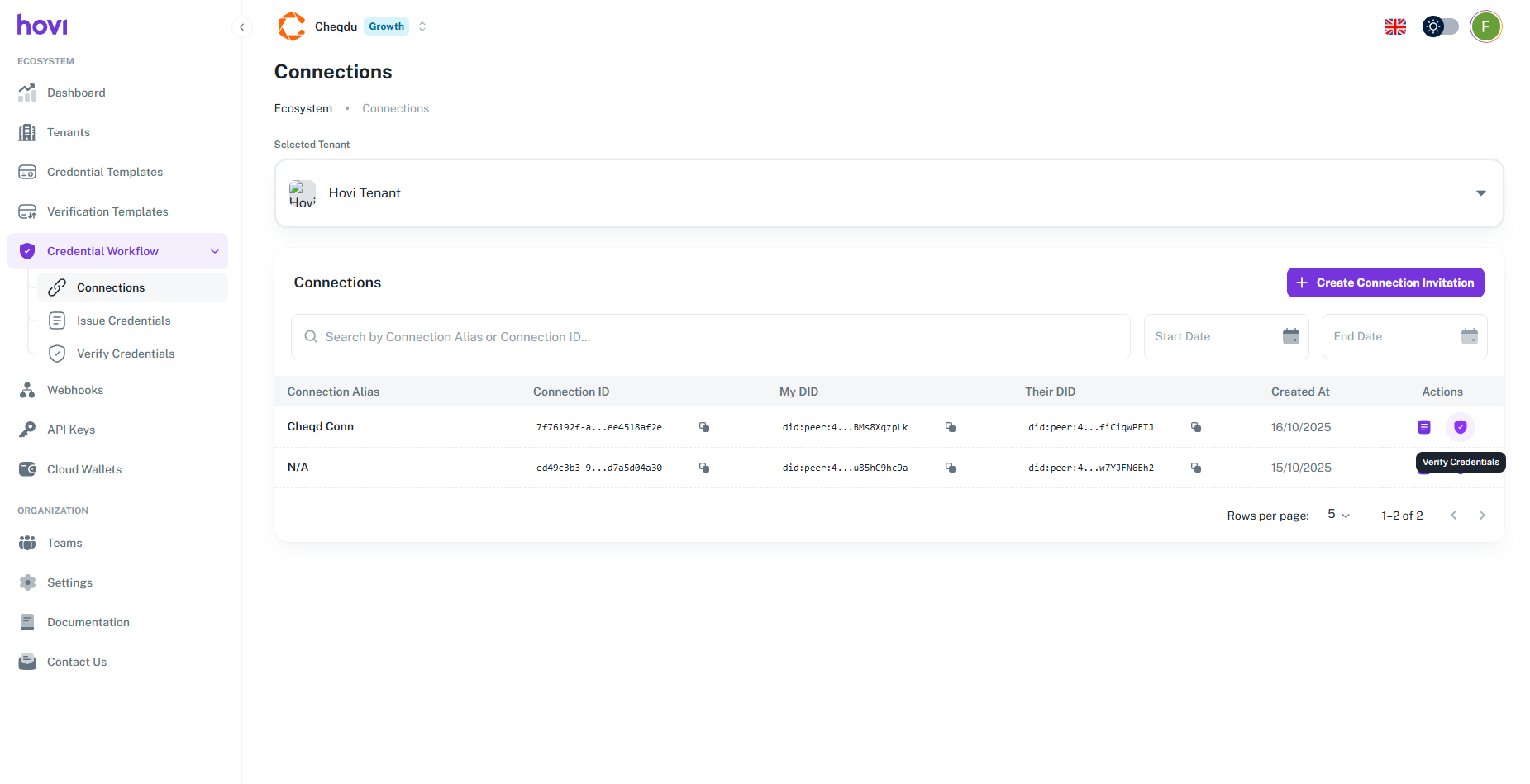
-
Select verification template, connection and put verification template preview and then click on Send Verification Request.
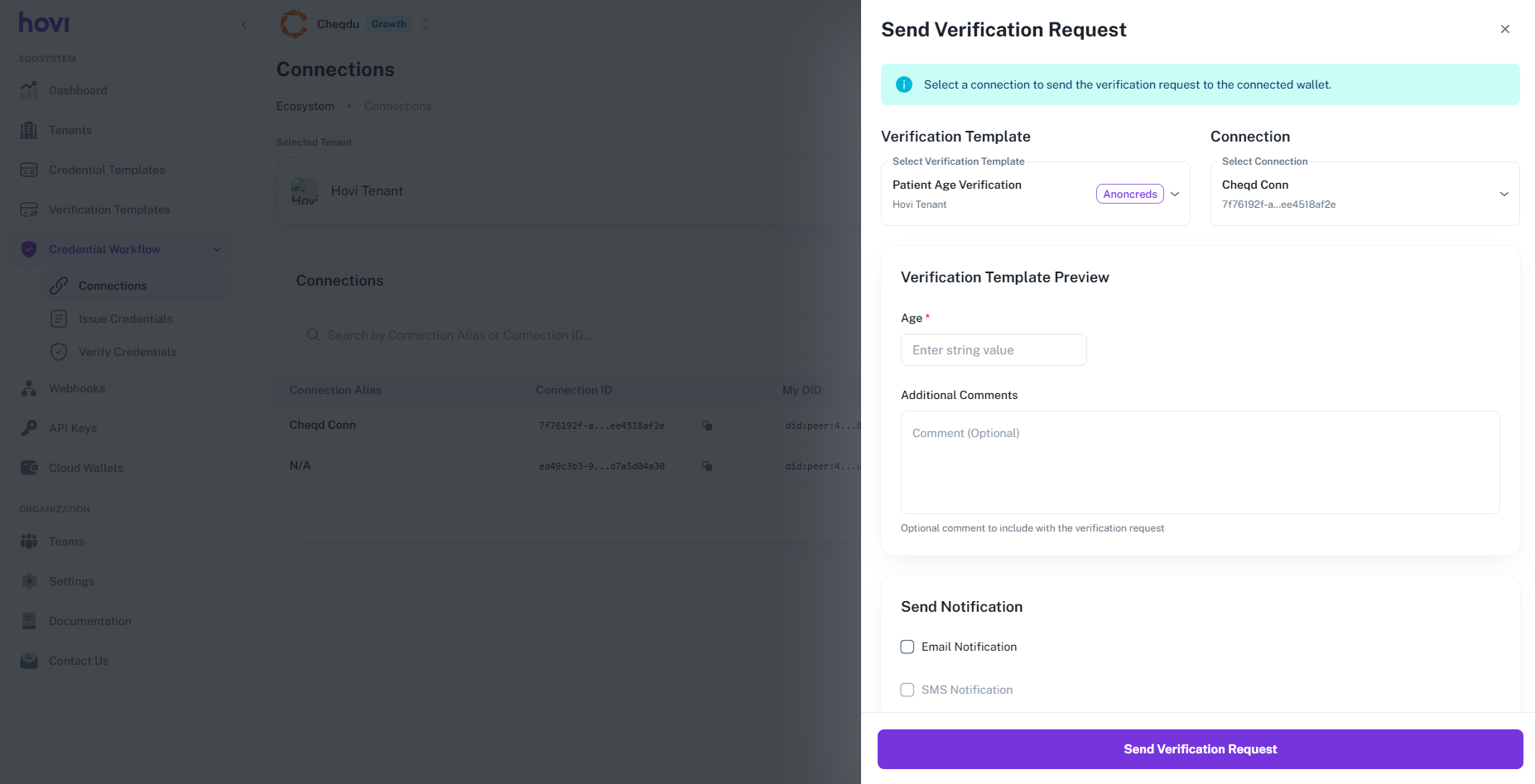
-
You will find your credential in the Verify Credential menu as Pending state. After you accept it from your wallet your credential will be verified successfully.