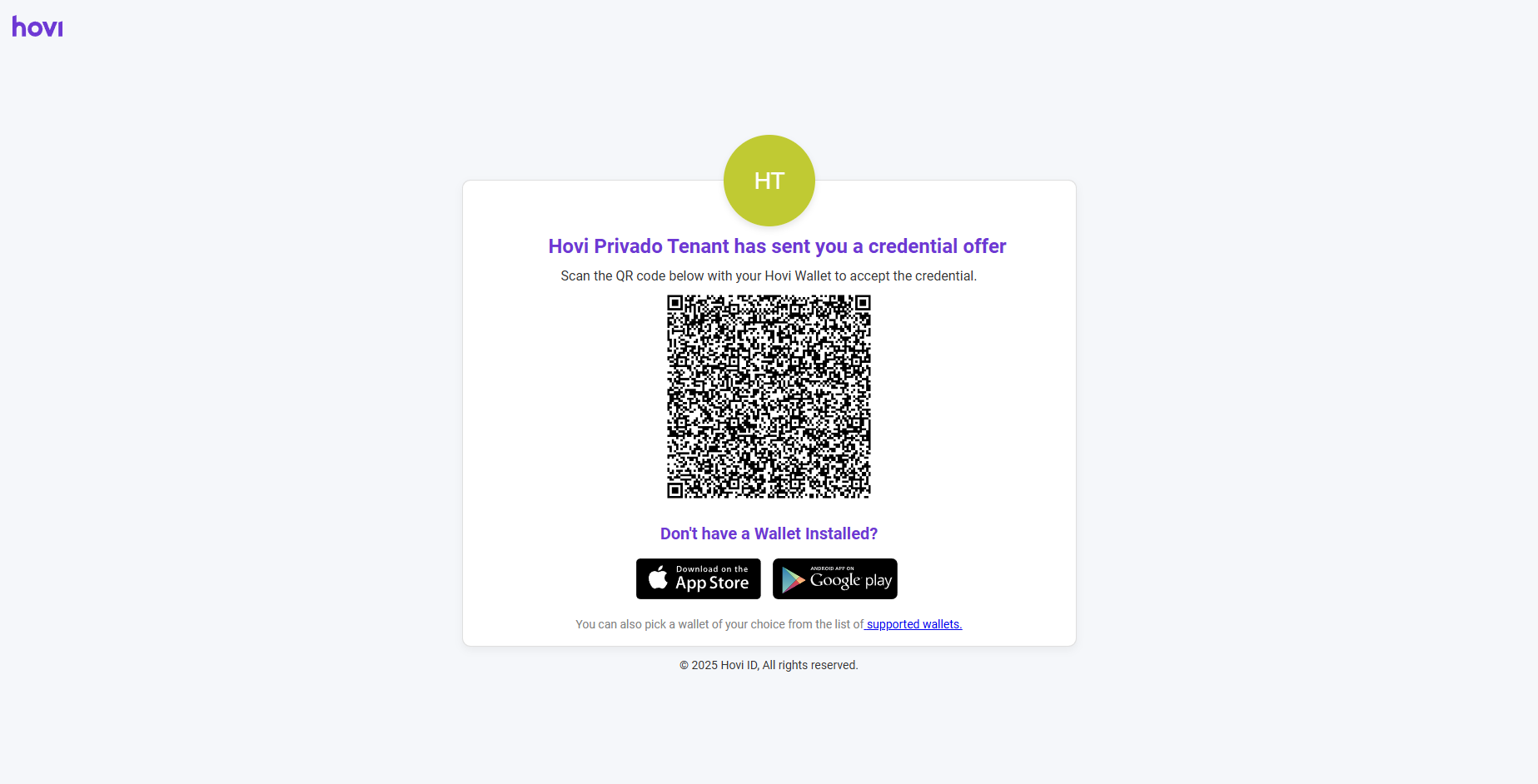OpenID
Hovi Studio provides an intuitive interface for verify credentials to recipients. The Verify Credentials module allows tenants to seamlessly verify credentials based on predefined verification templates.
Prerequisites
Before verifying a verification template, ensure the following:
- You are registered with the Hovi Studio.
- You have completed the onboarding process, which includes creating an ecosystem.
- You have a verification template.
Steps to verify a credential
Follow these steps to verify a credential in Hovi Studio for OpenID ecosystem.
-
Sign in to Hovi Studio.
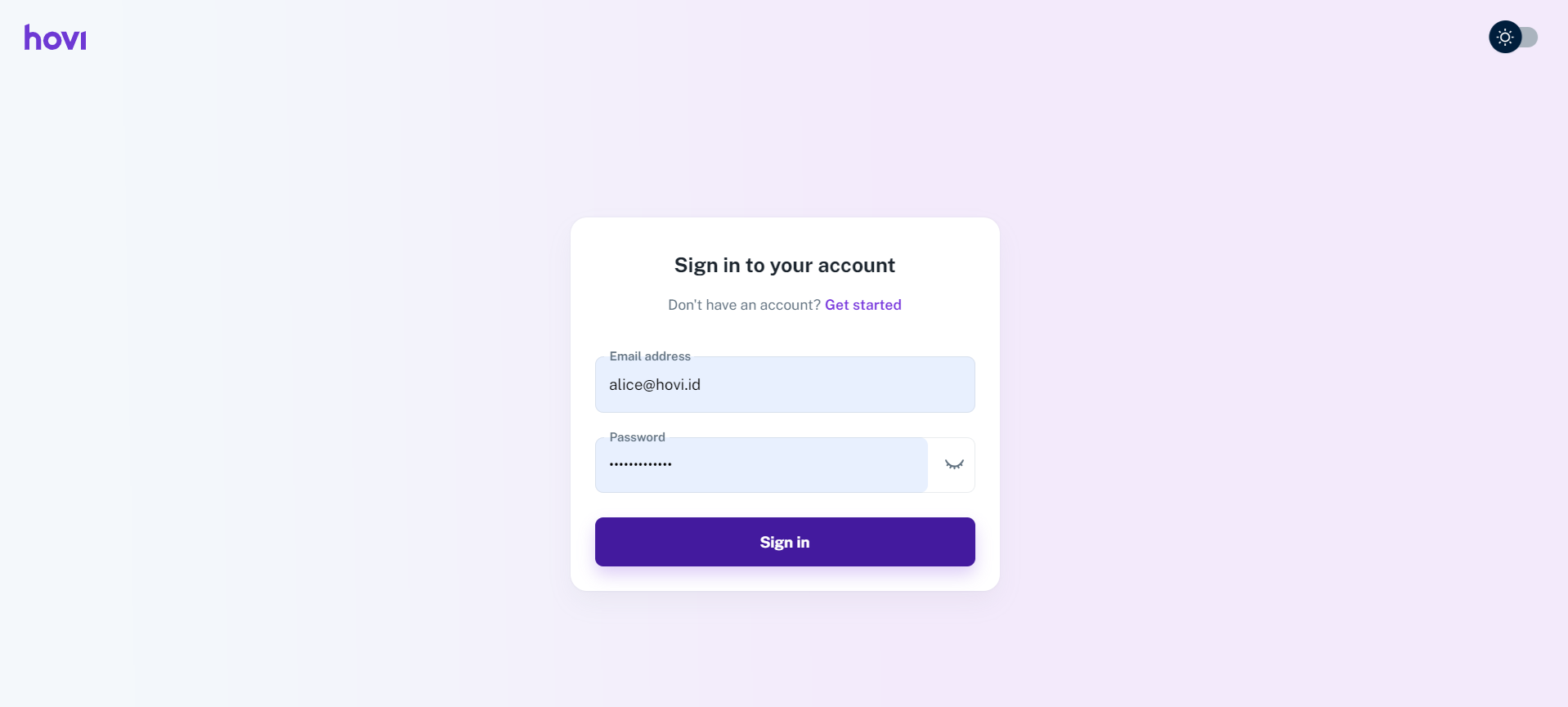
-
In the left-hand navigation menu, click on the Credential Workflow.
-
Under this dropdown click on the Verify Credentials.
i.Then at the right click on Send Verification Request.
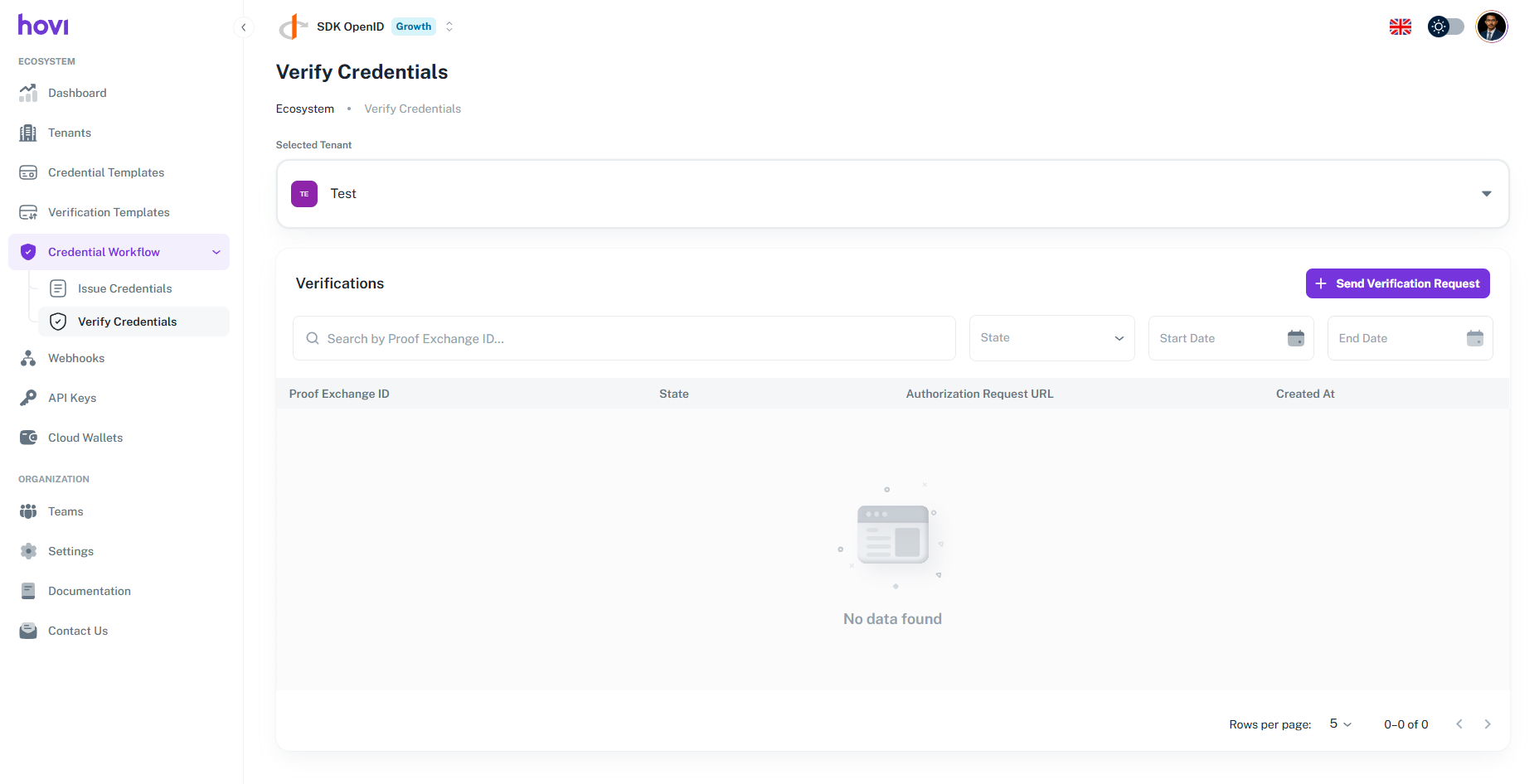
-
Select template and then click on Send Verification Request
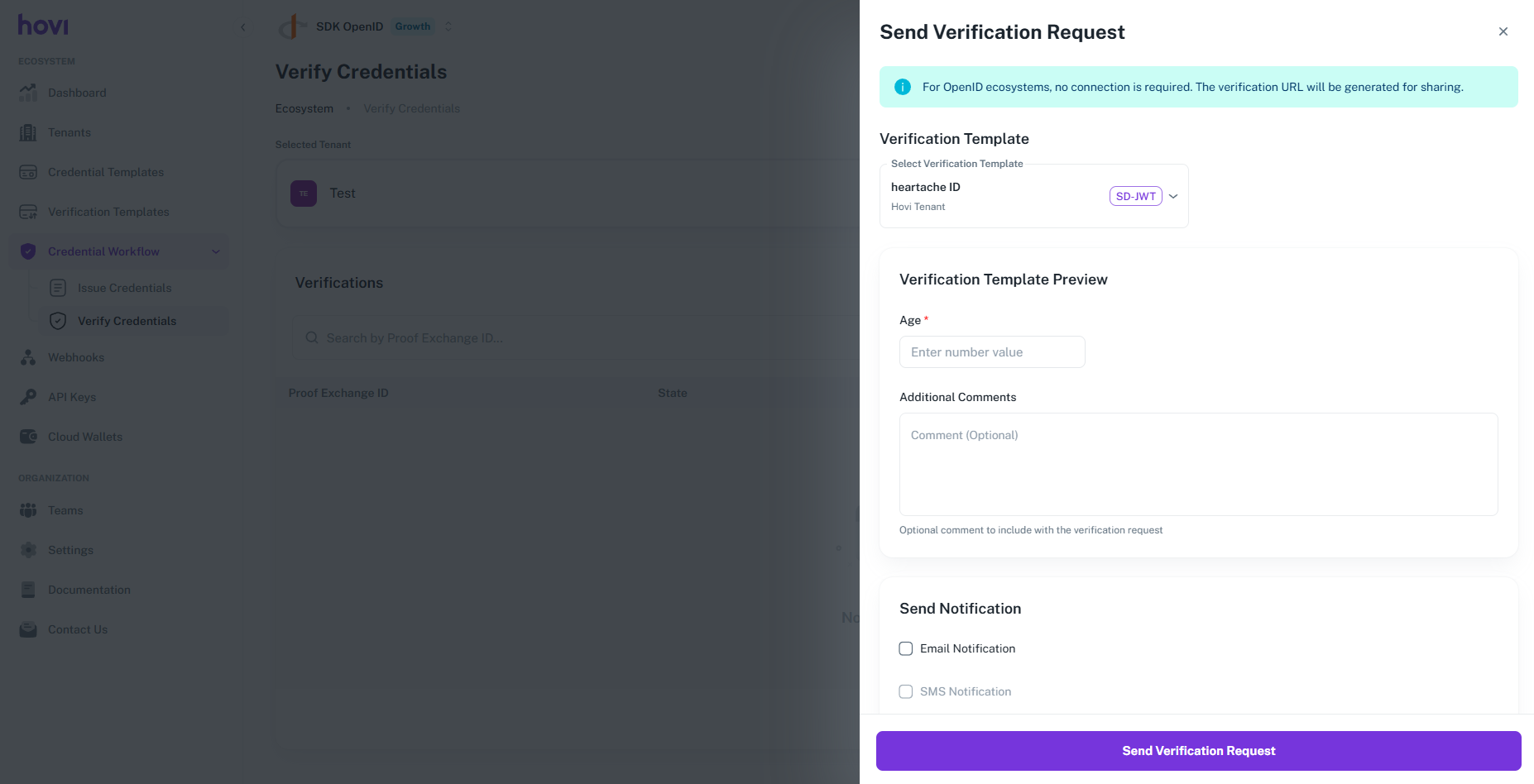
-
Go to the link and scan the QR code to verify your credential. You can see all the verification credential listed in the Verification credentials menu with their status.