Credential Templates
A Credential Template defines the structure, data fields, and format for creating credentials. These templates ensure that all issued credentials are consistent and contain the necessary information in a standardized format. Depending on the selected ecosystem, you can choose the credential type for your template from the available options, as outlined in the Hovi Support Matrix. Once a template is created, it can be reused across multiple scenarios.
For example, a Digital Visa template may include:
- Visa Holder’s Name
- Passport Number
- Visa Type (e.g., Tourist, Work, Study)
- Issuing Country
- Date of Issue
- Expiry Date
- Issuing Authority
- Visa Conditions (e.g., Duration of Stay, Number of Entries)
This template can be applied to issue multiple visas with varying data points, but the structure remains the same. This ensures that all issued credentials are standardized, eliminating the need to repeatedly define the same fields and format for each issuance.
Example: Creating a Credential Template in the OpenID Ecosystem
Follow these steps to create a credential template in the OpenID ecosystem.
- Visit the Hovi API Reference.
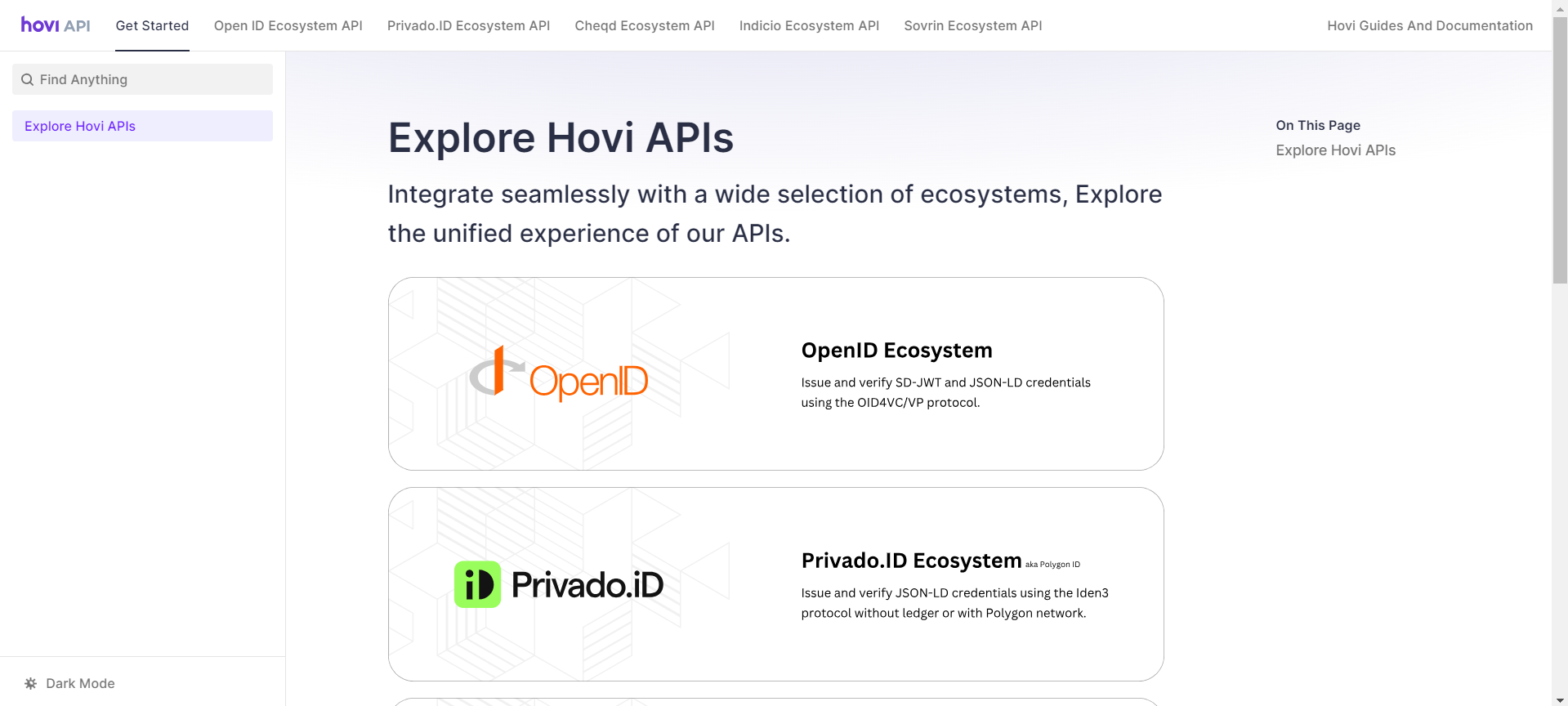
- Select the OpenID Ecosystem API tab.
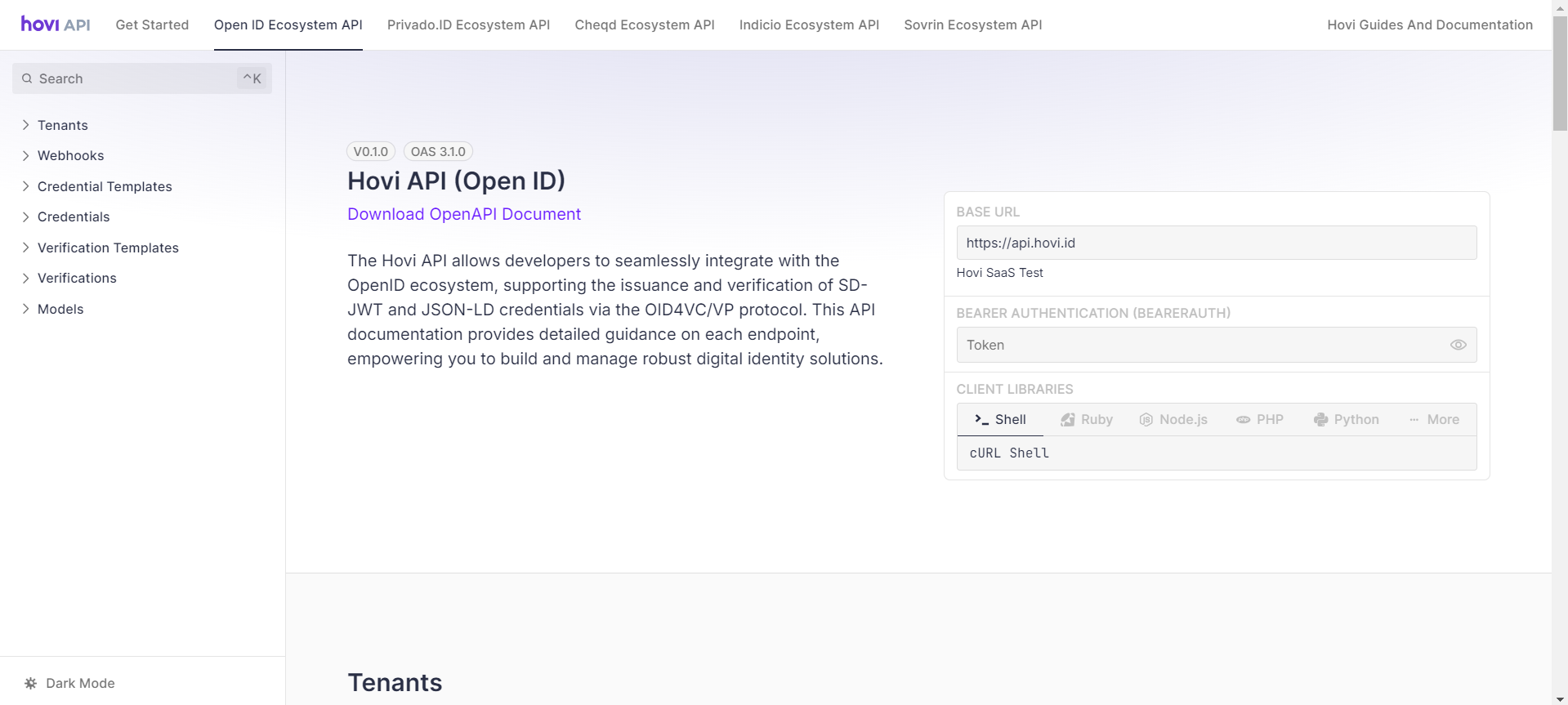
- Navigate to the POST- Create Template (JSON-LD) endpoint and click “Test Request”.
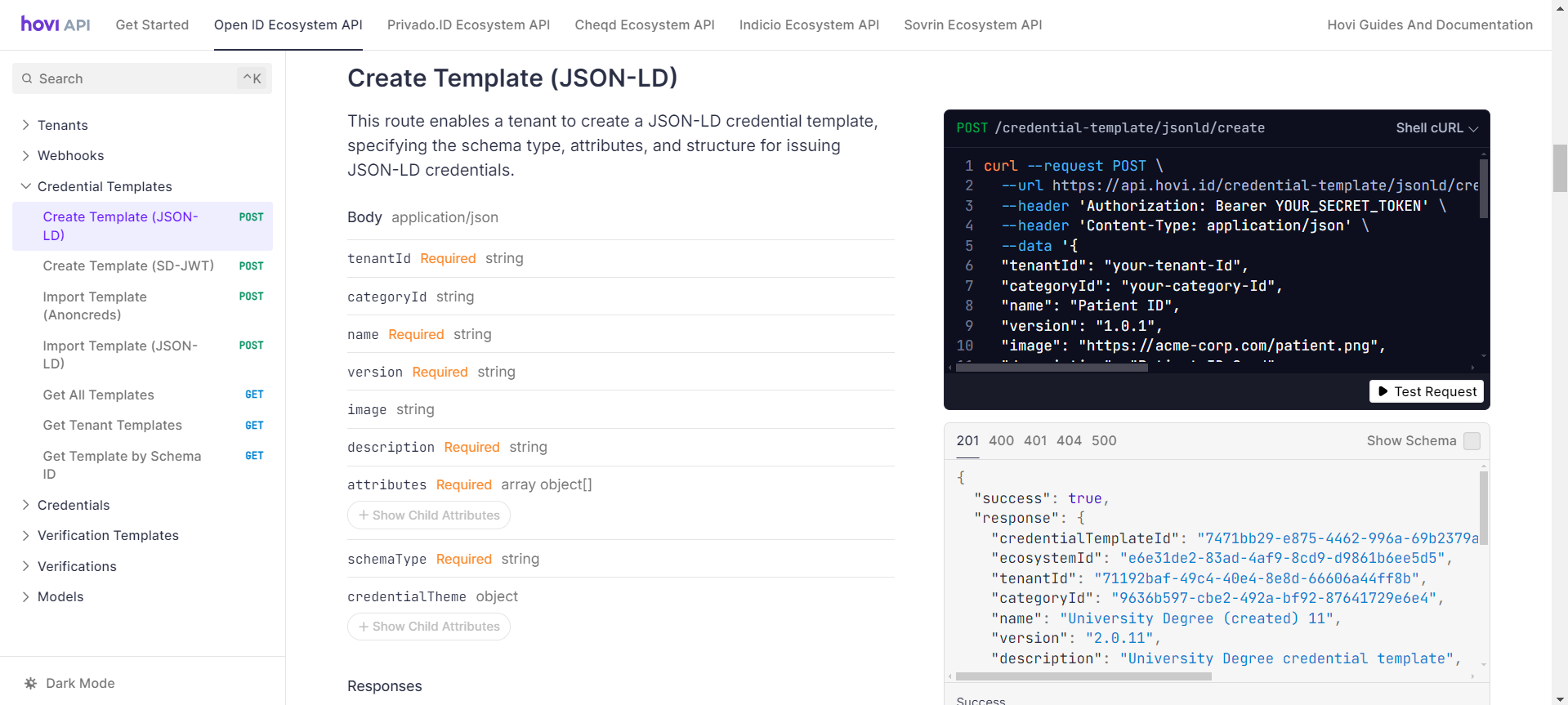
- Enter the API key as a Bearer Token, provide the body parameters, and click “Send”.
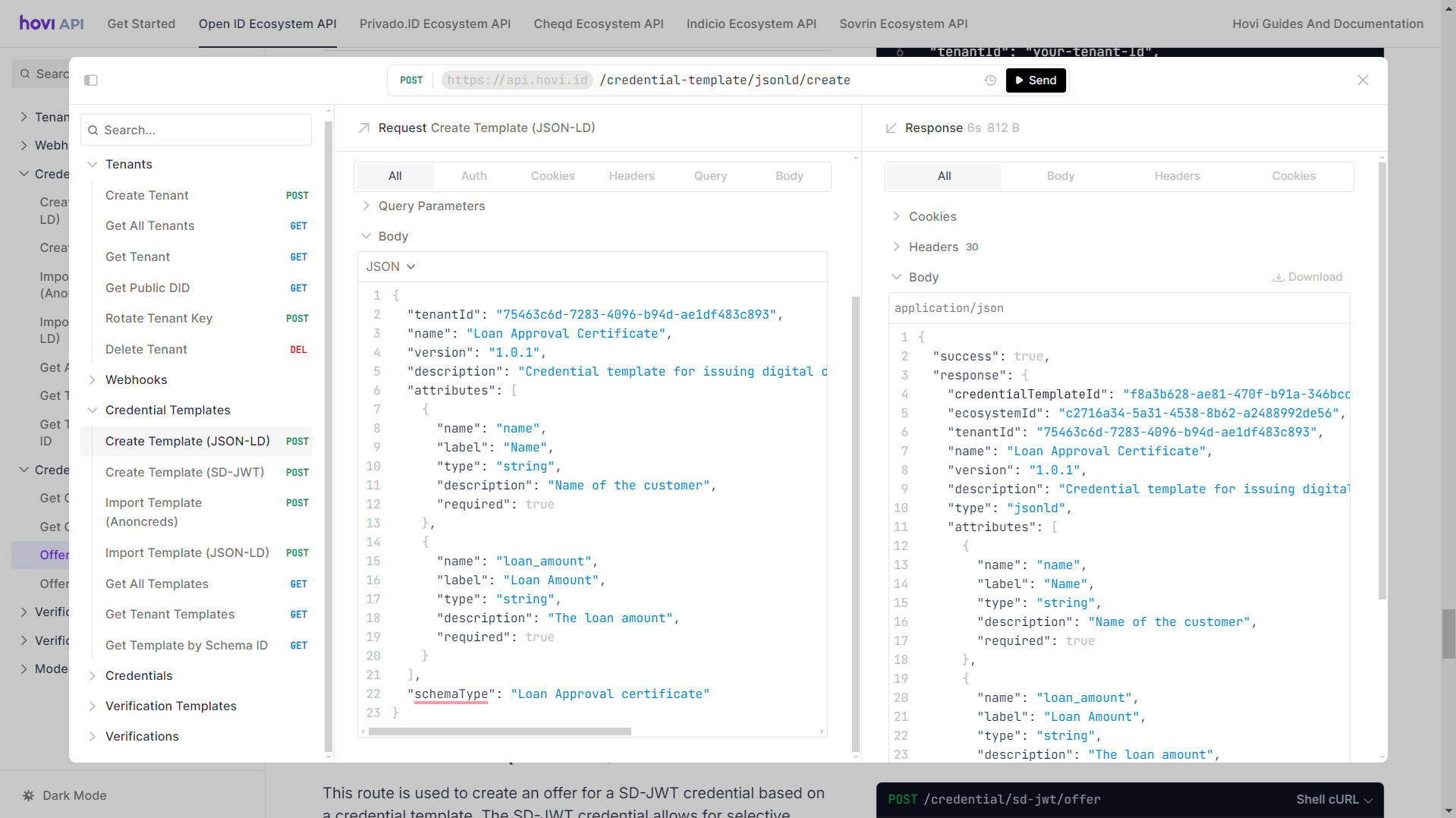
A new credential template will be created.
Hovi’s Credential Template endpoints allow you to create, import, delete, update and retrieve these reusable templates. For more information, please visit Hovi API Reference.