Webhooks
Hovi’s webhook endpoints allow tenants to configure webhooks to get notified whenever key events occur within your ecosystem. You can create, retrieve, and remove a webhook using Hovi’s webhook endpoints.
Hovi triggers webhooks for the following operations:
- Connection completion (Privado.ID, Indicio, Cheqd): Notifies when a connection has been successfully established.
- Credential acceptance (All ecosystems): Notifies when a user has accepted a credential.
- Proof verification (All ecosystems): Notifies when a proof verification process has been completed.
Endpoints
The available webhook endpoints include:
- Add Webhook: Allows a tenant to add a webhook URL.
- Get All Webhooks: Retrieves a list of all webhook or find a specific webhook by webhookId for a tenant.
- Remove Webhooks: Allows a tenant to delete a webhook URL that is no longer needed.
Example: Configuring Webhooks in OpenID
Follow these steps to configure a webhook in the OpenID ecosystem.
- Visit the Hovi API Reference.
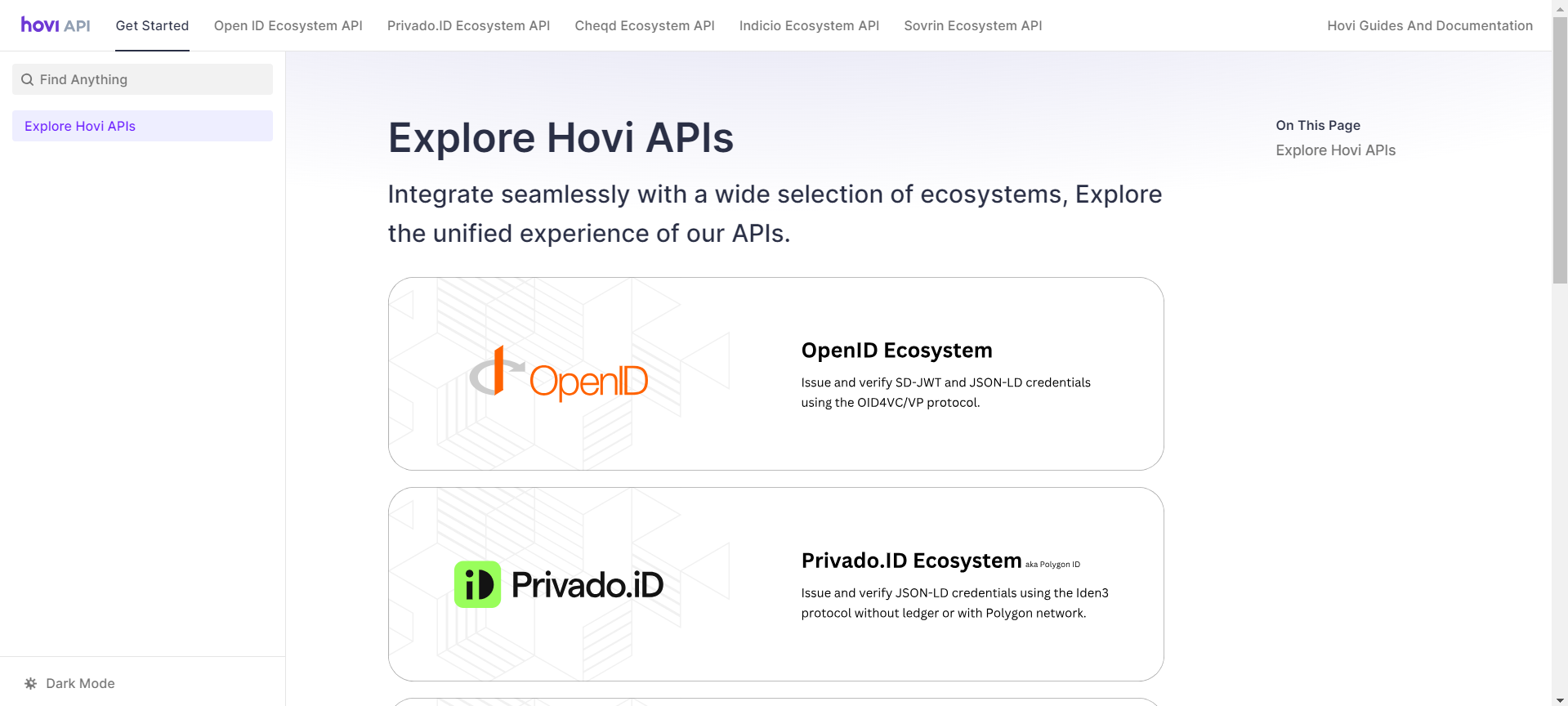
- Select the OpenID Ecosystem API tab.
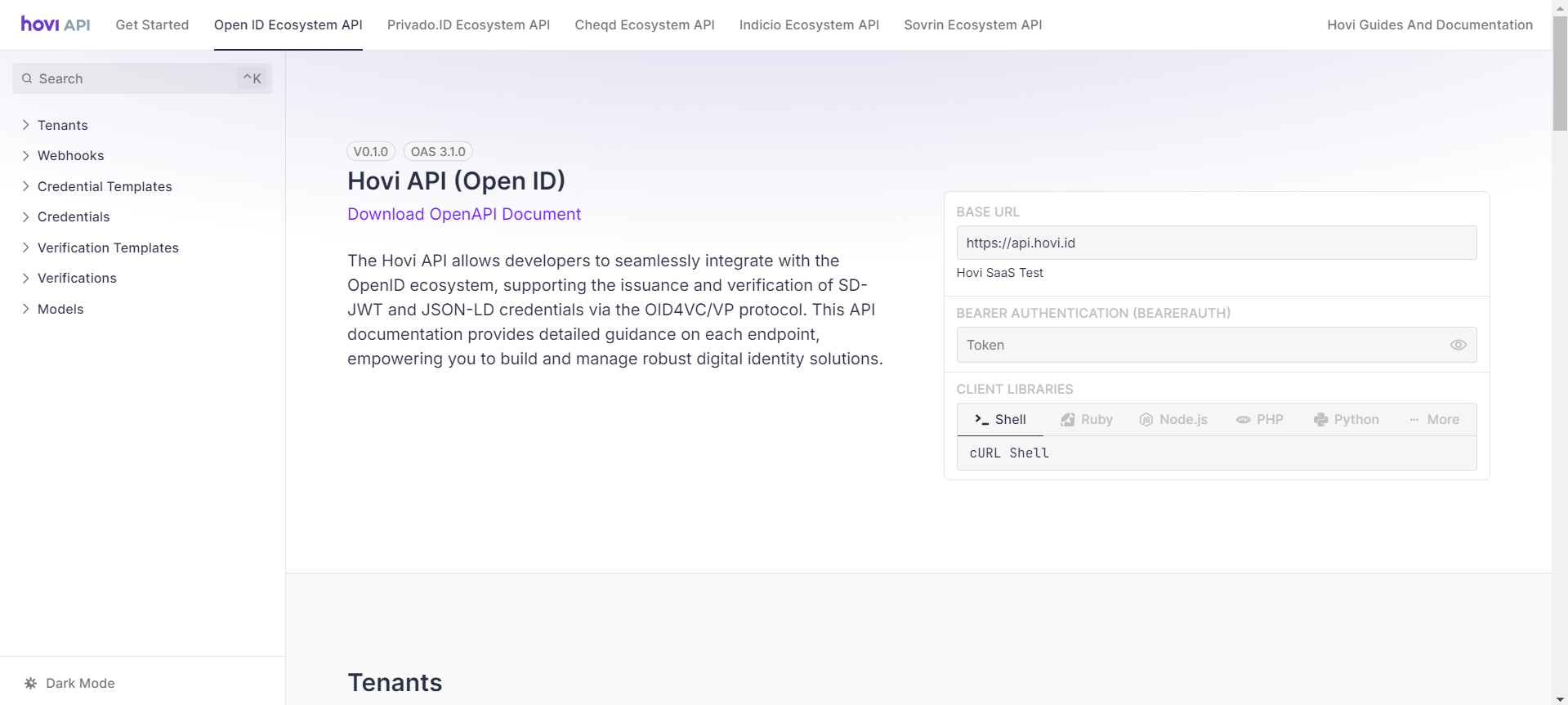
- Navigate to the POST - Add Webhook endpoint and click “Test Request”.
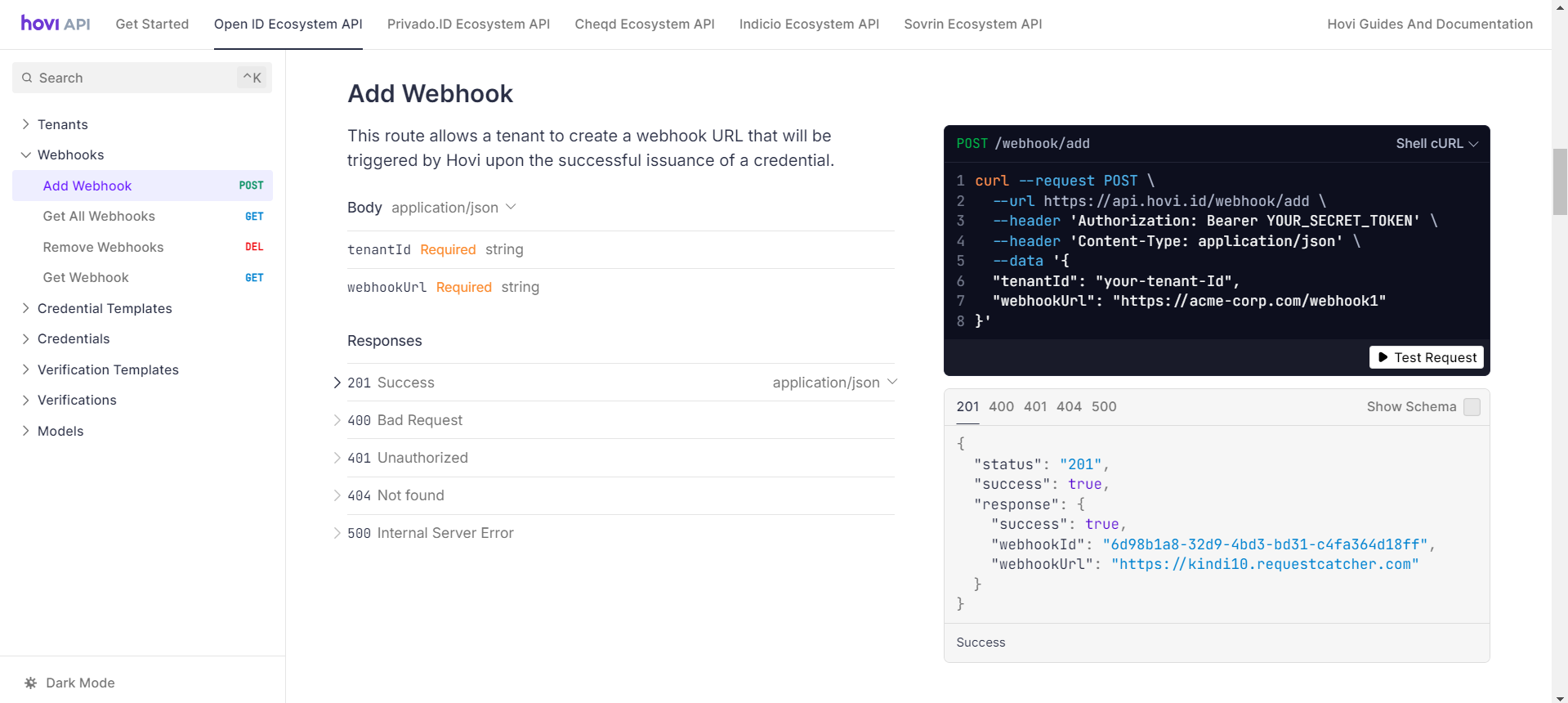
- Enter the API key as a Bearer Token, provide the body parameters, and click “Send”.
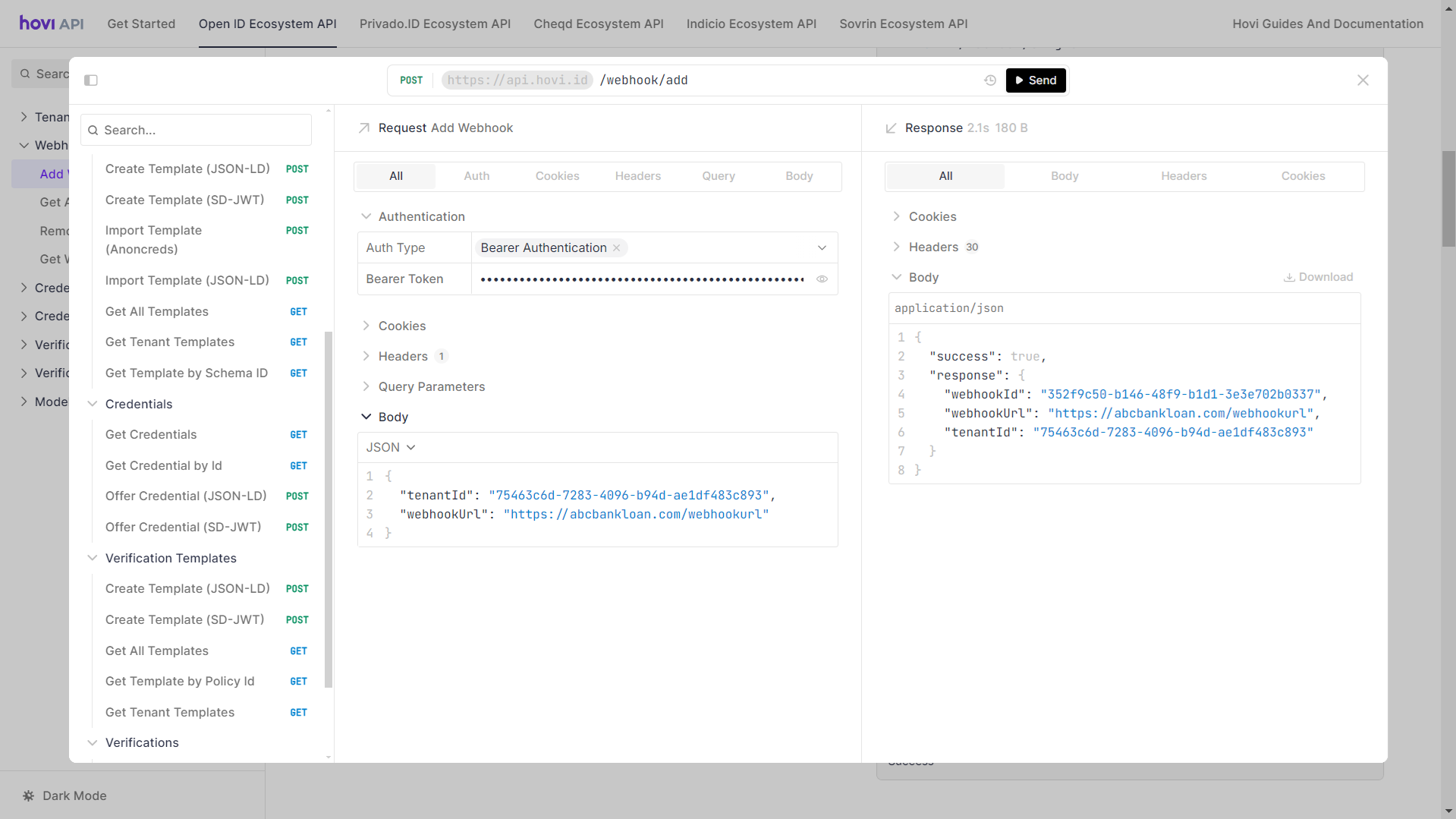
A new webhook URL will be associated with your tenant.