Cheqd
Hovi's Credentials endpoints enable tenants to issue verifiable credentials based on predefined Credential Templates. These endpoints can be used to retrieve and issue credentials that recipients or holders can store securely in digital wallets, such as the Hovi Wallet or any other supported wallet (refer to Hovi Supported Wallets). Once stored, the credentials can be shared with verifiers when needed.
Once a Credential Template is created, it can be reused to issue credentials to multiple recipients across various contexts. They are adaptable across the entire ecosystem, meaning that once a template is in place, it can be leveraged by multiple tenants.
Supported Credential Types
For the Cheqd ecosystem, the supported credential types over DIDcomm that you can offer include:
For more information, please refer here: Hovi Support Matrix
Example: Creating a Credential Offer for Cheqd Ecosystem
Follow these steps to create a credential offer in the Cheqd ecosystem.
- Visit the Hovi API Reference.
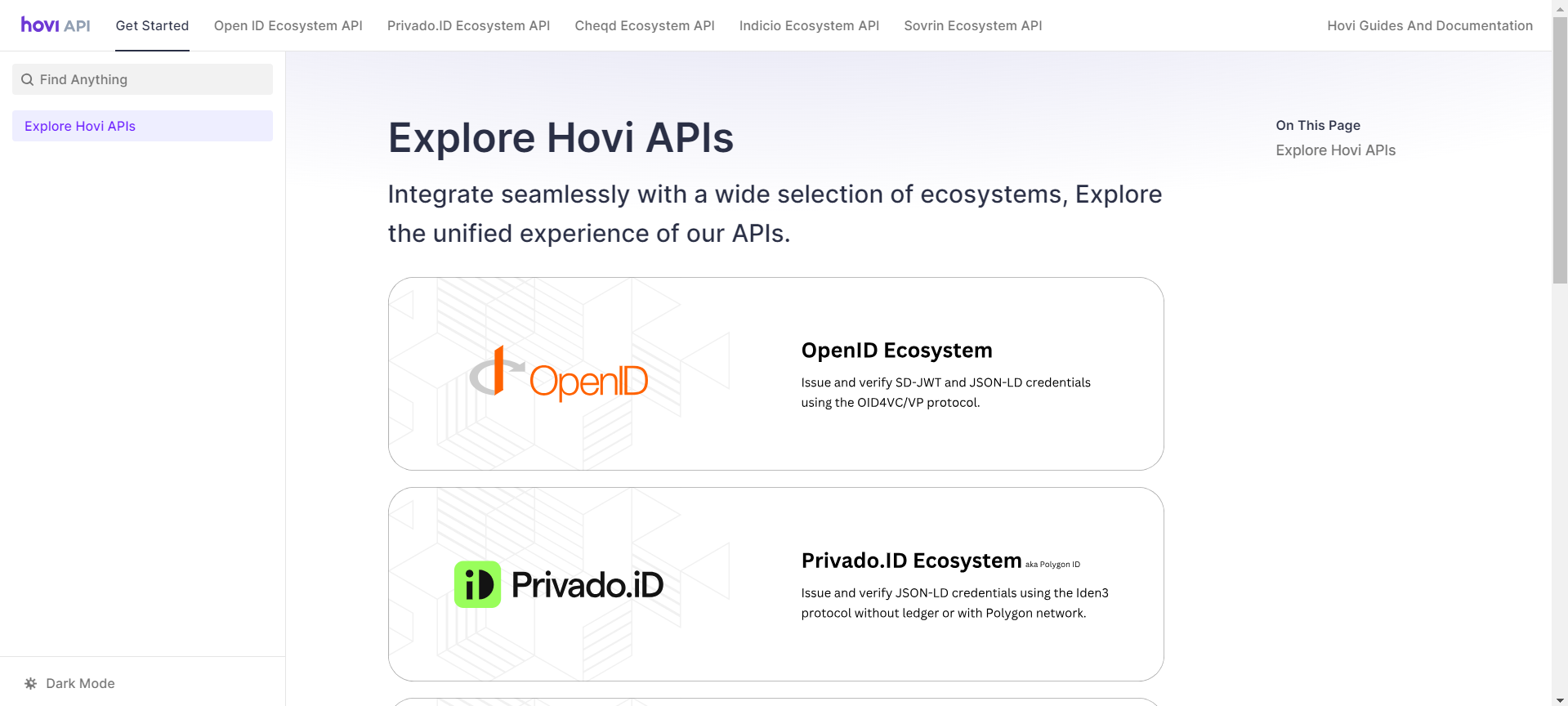
- Select the Cheqd Ecosystem API tab.
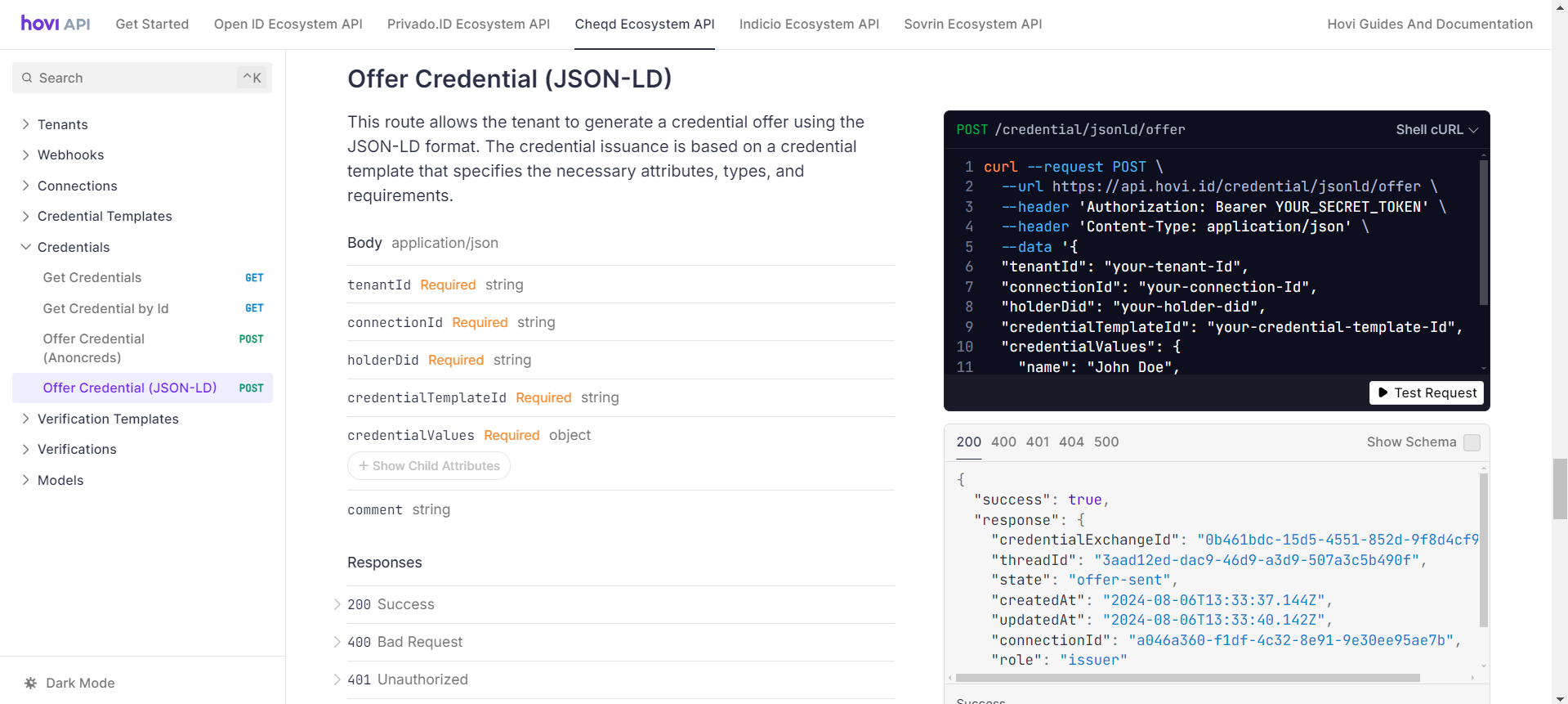
- Navigate to the POST - Offer Credential (JSON-LD) endpoint and click “Test Request”.
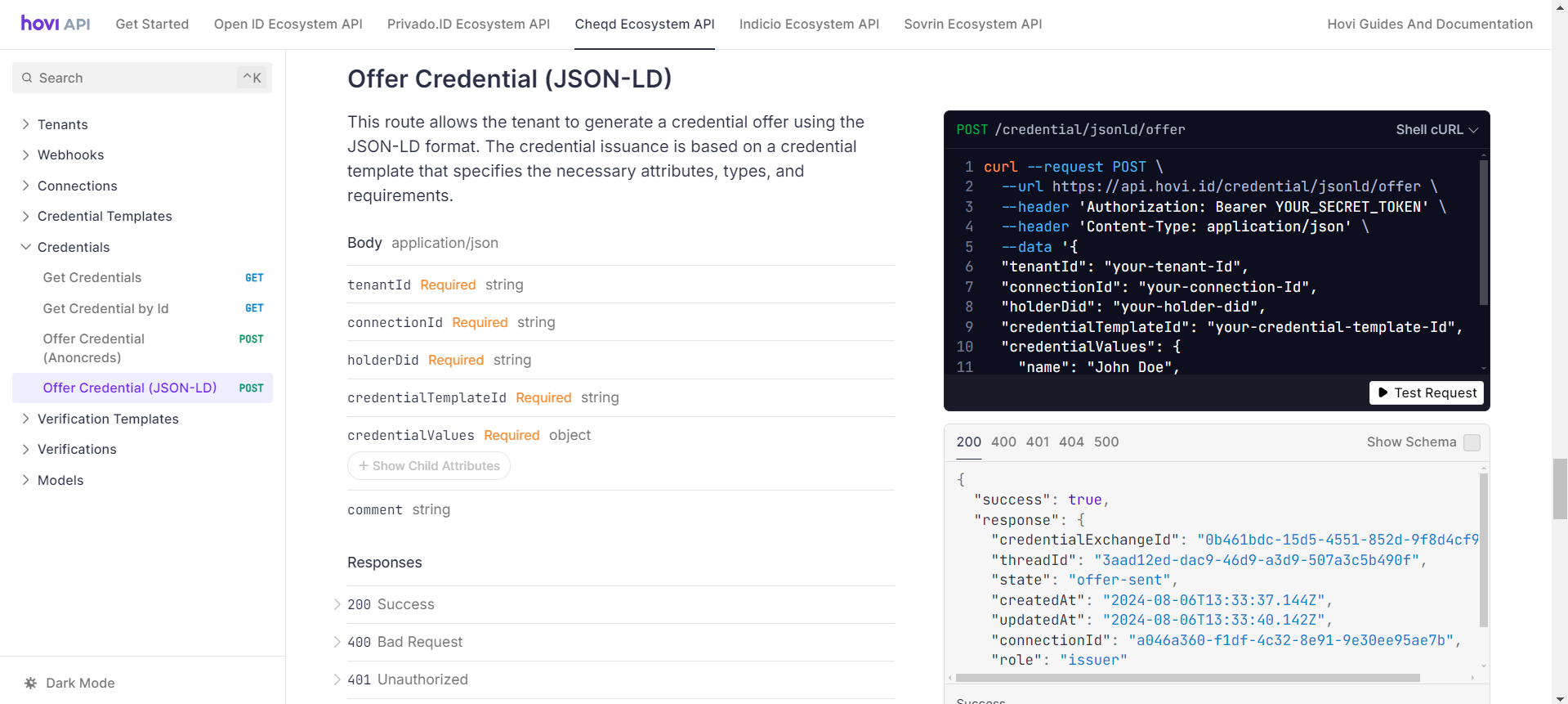
- Enter the API key as a Bearer Token, provide the body parameters, and click “Send”.
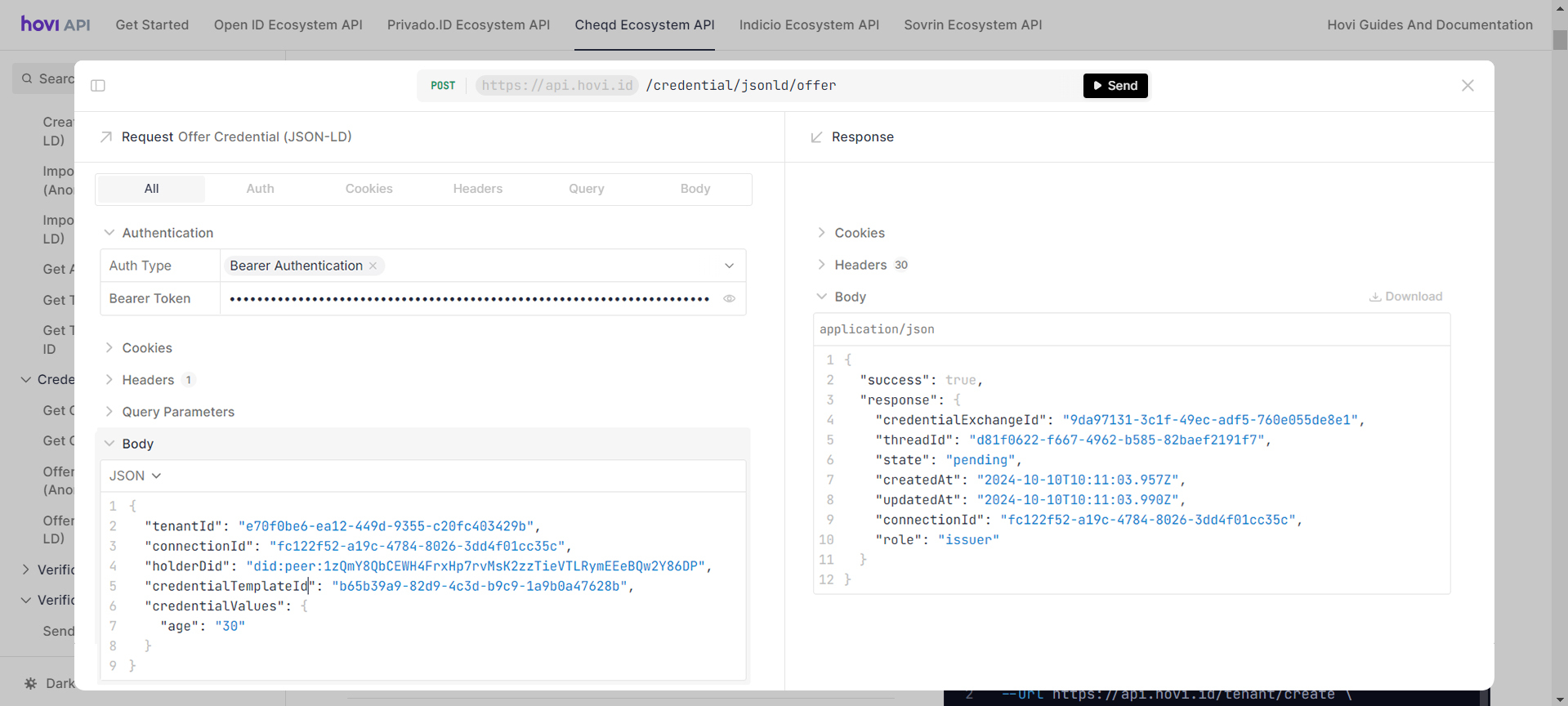
The holder will receive an offer request. Once the holder accepts, they will receive the credentials in their digital wallet, Hovi Wallet, or any supported third-party wallet (refer to Hovi Supported Wallets), where they can be stored securely and shared when needed.